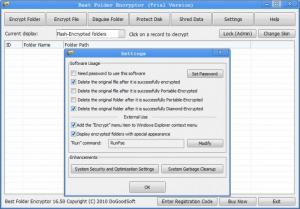Best Folder Encryptor
16.8.3.0
Size: 3.7 GB
Downloads: 3612
Platform: Windows (All Versions)
Best Folder Encryptor puts several encryption methods at your disposal: Flash, Hiding, Full, Diamond, and Portable encryption. You can use these methods to encrypt the files or folders you want to remain private. Furthermore, you can use the application to disguise folders, protect disks, and shred data. You can do all these things from a very simple, very easy to use interface.
To get started with Best Folder Encryptor you will have to go through a standard installation procedure: download an installer, run it, click through the onscreen instructions presented by a setup wizard. You can very easily install the application on a PC powered by Microsoft’s Windows operating system.
All the functionality Best Folder Encryptor has to offer is clearly presented on its interface. At the top there are nice big buttons for: Encrypt Folder, Encrypt File, Disguise Folder, Protect Disk, Shred Data, Settings, Help. Just click the function you want to access and you’ll see that you will be done in no time at all.
Using Best Folder Encryptor to encrypt a folder is a very simple 3-step process:
Step 1 – select the folder you want to encrypt.
Step 2 – enter the encryption password and choose an encryption method. As mentioned above, there are several methods to choose from.
Step 3 – launch the encryption process.
Please note that Best Folder Encryptor is not free, it is only free to try. You get 90 tries for free.
With Best Folder Encryptor you can easily encrypt and decrypt files and folders, easily disguise folders, easily protect disks, and easily shred data.
Pros
Installing Best Folder Encryptor is an effortless task. The application’s functionality is clearly presented on the interface. You can use the application to encrypt files and folders, disguise folders, protect disks, and shred data. Several encryption methods are put at your disposal. The interface supports skins. Accesss to the application can be password protected.
Cons
90 free tries; nag screen.
Best Folder Encryptor
16.8.3.0
Download
Best Folder Encryptor Awards

Best Folder Encryptor Editor’s Review Rating
Best Folder Encryptor has been reviewed by George Norman on 26 Jun 2013. Based on the user interface, features and complexity, Findmysoft has rated Best Folder Encryptor 4 out of 5 stars, naming it Excellent